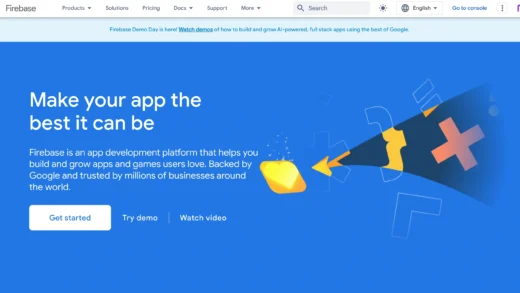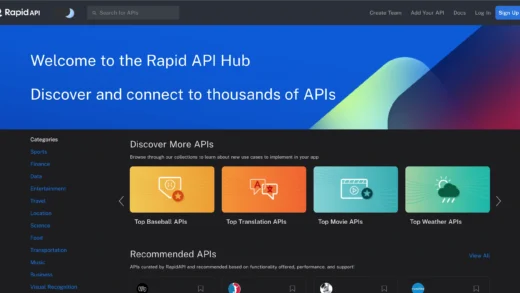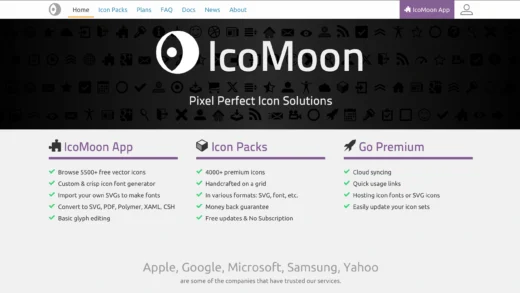XMind stands as a beacon in the realm of mind mapping software, offering a robust platform that empowers individuals and teams to organize thoughts, enhance creativity, and foster efficient collaboration. With its intuitive interface and powerful features, XMind has become a go-to tool for brainstorming, project planning, and visual thinking.
Unveiling the Power of XMind
What is XMind?
XMind is a versatile and feature-rich mind mapping software that enables users to create, customize, and share mind maps. Mind maps, a visual representation of ideas and concepts, serve as
a powerful tool for brainstorming, organizing information, and gaining insights into complex topics. XMind provides a canvas for creativity, allowing users to visually structure their thoughts, connect ideas, and unlock new perspectives.
Key Features of XMind:
1. Mind Mapping Templates:
- XMind offers a variety of templates to kickstart your mind mapping journey. Whether you’re planning a project, outlining a strategy, or taking notes, the templates provide a structured starting point for various scenarios.
2. Customizable Mind Maps:
- Tailor your mind maps to suit your unique needs. XMind provides a range of customization options, allowing users to change themes, colors, fonts, and styles. Personalize your mind maps to reflect your creativity and enhance visual appeal.
3. Branching and Subtopics:
- Create hierarchies and structures with ease using XMind’s branching and subtopic features. Expand on central ideas by adding subtopics and further branching to capture the intricacies of your thoughts.
4. Icons, Markers, and Labels:
- Enhance the visual clarity of your mind maps by using icons, markers, and labels. XMind provides a library of visual elements that can be applied to topics, adding context, emphasis, and categorization.
5. Task Management:
- Transform your mind maps into actionable plans with XMind’s task management features. Assign tasks, set priorities, and track progress directly within your mind map, turning ideas into tangible actions.
6. Cross-platform Compatibility:
- XMind ensures seamless collaboration by offering cross-platform compatibility. Whether you’re using Windows, macOS, Linux, or mobile devices, XMind provides a consistent experience, allowing users to access and edit mind maps from any device.
7. Export and Share:
- Share your mind maps effortlessly with XMind’s export options. Generate image files, PDFs, or interactive presentations to communicate your ideas with colleagues, clients, or collaborators.
8. Brainstorming Mode:
- Stimulate creativity with XMind’s brainstorming mode. Encourage free-flowing ideation by capturing ideas rapidly, organizing them on the fly, and fostering a collaborative environment.
9. Gantt Chart View:
- For project planning and management, XMind offers a Gantt chart view. Visualize project timelines, dependencies, and milestones, providing a comprehensive overview of your project’s progress.